

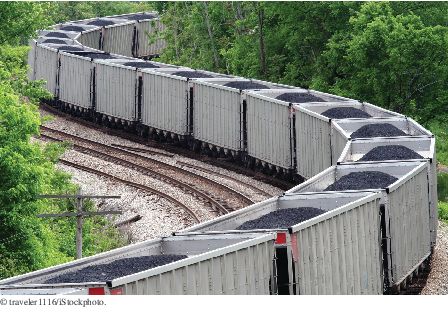
new double[10]
double[] values; 
double[] values = new double[10]; 
double[] moreValues = { 32, 54, 67.5, 29, 35, 80, 115, 44.5, 100, 65 };values[4] = 35; 
System.out.println(values[4]);
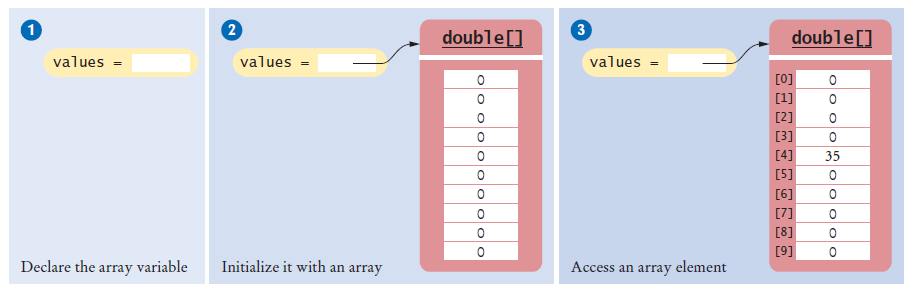
Figure 1 An Array of Size 10
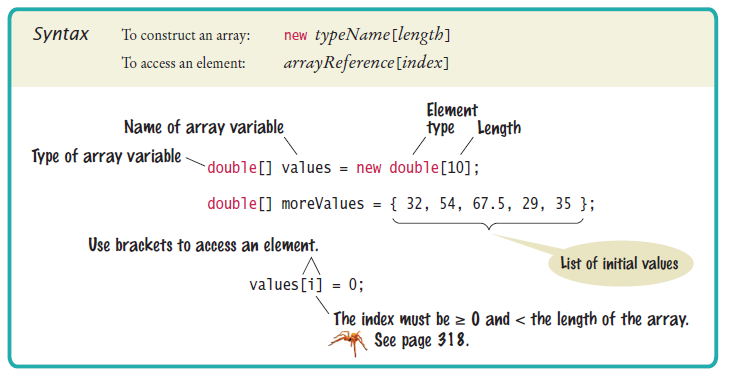
double[] values = new double[10];

double[] values = new double[10]; values[10] = value; // Error
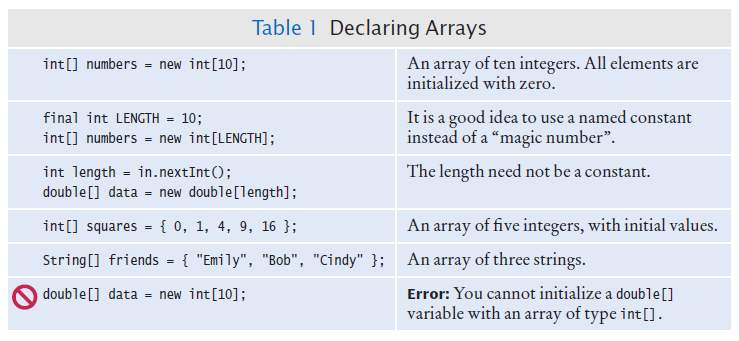
int[] scores = { 10, 9, 7, 4, 5 };
int[] values = scores; // Copying array referencescores[3] = 10; System.out.println(values[3]); // Prints 10
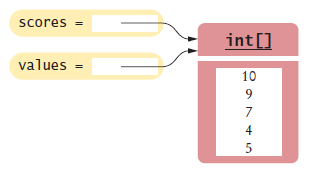
Figure 2 Two Array Variables Referencing the Same Array
public void addScores(int[] values)
{
for (int i = 0; i < values.length; i++)
{
totalScore = totalScore + values[i];
}
}
int[] scores = { 10, 9, 7, 10 };
fred.addScores(scores);
public int[] getScores()
final int LENGTH = 100; double[] values = new double[LENGTH];
int currentSize = 0;
Scanner in = new Scanner(System.in);
while (in.hasNextDouble())
{
if (currentSize < values.length)
{
values[currentSize] = in.nextDouble();
currentSize++;
}
} 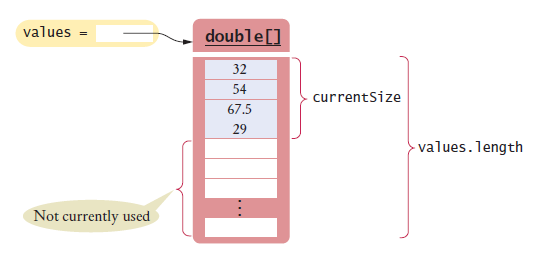
for (int i = 0; i < currentSize; i++)
{
System.out.println(values[i]);
}

int[] primes = { 2, 3, 5, 7, 11 };
for (int i = 0; i < 2; i++)
{
primes[4 - i] = primes[i];
}
for (int i = 0; i < 5; i++)
{
primes[i]++;
}
int[] values = new int[10];write statements to put the integer 10 into the elements of the array values with the lowest and the highest valid index.
values[0] = 10;
values[9] = 10;
or better:
values[values.length - 1] = 10;
public class Lottery
{
public int[] getCombination(int n) { . . . }
. . .
}
int[] accountNumbers; double[] balances;
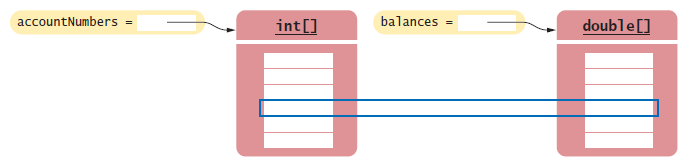
Figure 4
BankAccount[] accounts;
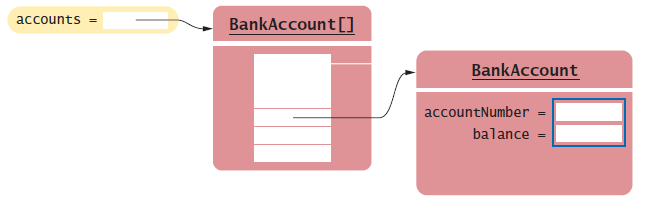
Figure 5
double[] values = . . .;
double total = 0;
for (double element : values)
{
total = total + element;
}
for each element in values.
for (int i = 0; i < values.length; i++)
{
double element = values[i];
total = total + element;
}
for (double element : values)
{
element = 0; // ERROR: this assignment does not modify array elements
}for (int i = 0; i < values.length; i++)
{
values[i] = 0; // OK
}
forLoop
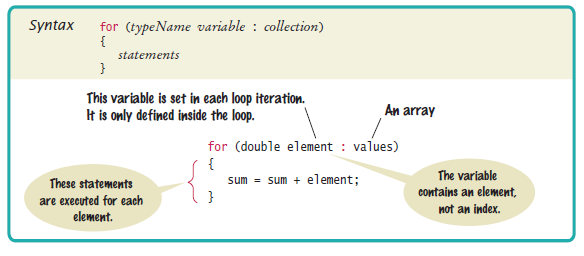
int counter = 0;
for (double element : values)
{
if (element == 0) { counter++; }
}
for (double x : values)
{
System.out.println(x);
}
double product = 1;
for (double f : factors)
{
product = product * f;
}
for (int i = 0; i < values.length; i++) { values[i] = i * i; }
for (int i = 0; i < values.length; i++)
{
values[i] = i * i;
}
double total = 0;
for (double element : values)
{
total = total + element;
}
double average = 0;
if (values.length > 0) { average = total / values.length; }
double largest = values[0];
for (int i = 1; i < values.length; i++)
{
if (values[i] > largest)
{
largest = values[i];
}
}

Ann | Bob | Cindy
for (int i = 0; i < names.size(); i++)
{
if (i > 0)
{
System.out.print(" | ");
}
System.out.print(names.value[i]);
}

int searchedValue = 100;
int pos = 0;
boolean found = false;
while (pos < values.length && !found)
{
if (values[pos] == searchedValue)
{
found = true;
}
else
{
pos++;
}
}
if (found) { System.out.println("Found at position: " + pos); }
else { System.out.println("Not found"); }

values[pos] = values[currentSize - 1]; currentSize--;
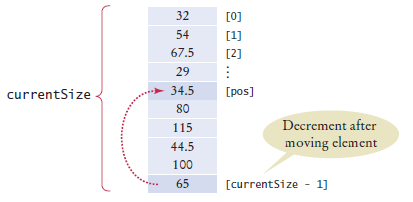
Figure 6 Removing an Element in an Unordered Array
for (int i = pos + 1; i < currentSize; i++)
{
values[i - 1] = values[i];
}
currentSize--;
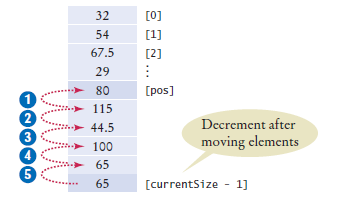
Figure 7 Removing an Element in an Ordered Array
if (currentSize < values.length)
{
currentSize++
values[currentSize -1 ] = newElement; ;
}
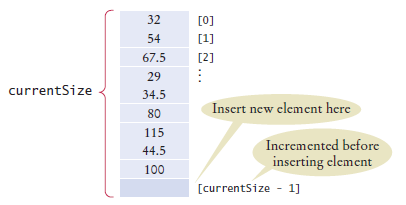
Figure 8 Inserting an Element in an Unordered Array
if (currentSize < values.length)
{
currentSize++;
for (int i = currentSize - 1; i > pos; i--)
{
values[i] = values[i - 1];
}
values[pos] = newElement;
}
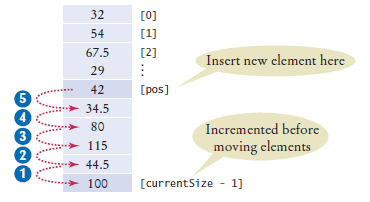
Figure 9 Inserting an Element in an Ordered Array
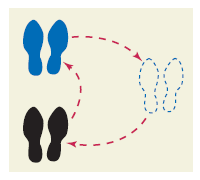
double temp = values[i]; values[i] = values[j];
values[j] = temp;
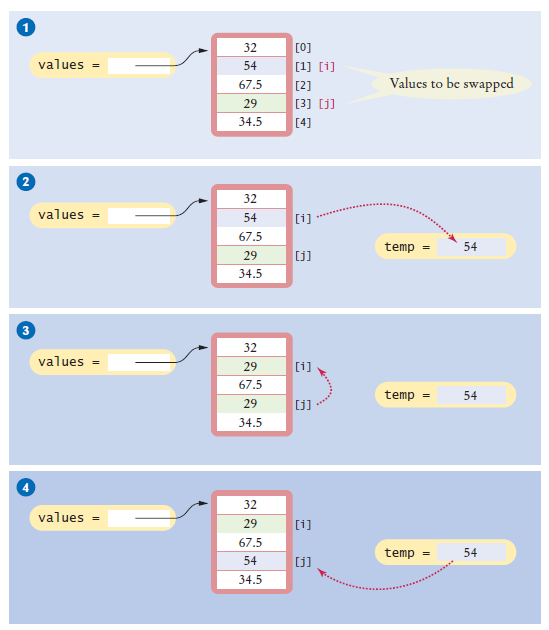
Figure 10 Swapping Array Elements
double[] values = new double[6];
. . . // Fill array
double[] prices = values; 
double[] prices = Arrays.copyOf(values, values.length); 
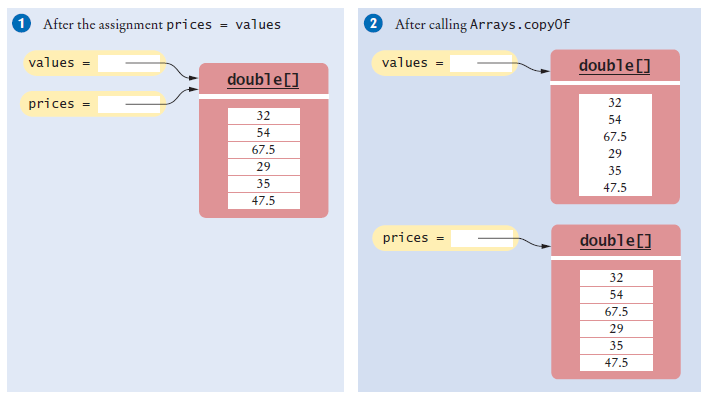
Figure 11 Copying an Array Reference versus Copying an Array
import java.util.Arrays;
double[] newValues = Arrays.copyOf(values, 2 * values.length);  values = newValues;);
values = newValues;); 
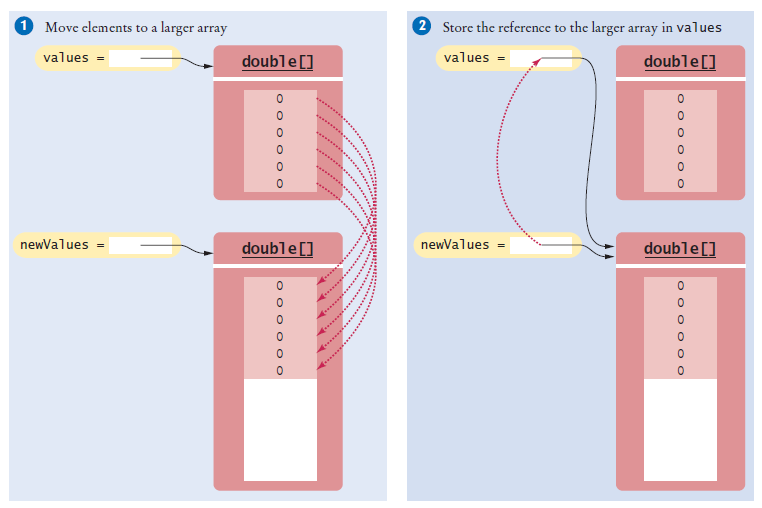
Figure 12 Growing an Array
double[] inputs = new double[INITIAL_SIZE];
int currentSize = 0;
while (in.hasNextDouble())
{
// Grow the array if it has been completely filled
if (currentSize >= inputs.length)
{
inputs = Arrays.copyOf(inputs, 2 * inputs.length); // Grow the inputs array
}
inputs[currentSize] = in.nextDouble();
currentSize++;
}
inputs = Arrays.copyOf(inputs, currentSize);
Please enter values, Q to quit: 34.5 80 115 44.5 Q 34.5 80 115 <== largest value 44.5
20 <== largest value 10 20 <== largest value
int count = 0;
for (double x : values)
{
if (x == 0) { count++; }
}double largest = 0;
for (int i = 0; i < values.length; i++)
{
if (values[i] > largest)
{
largest = values[i];
}
}
for (int i = 0; i < values.length; i++)
{
System.out.print(values[i]);
if (i < values.length - 1)
{
System.out.print(" | ");
}
}
Now you know why we set up the loop the
other way.System.out.print(values[0]);
for (int i = 1; i < values.length; i++)
{
System.out.print(", " + values[i]);
}
for (pos = 0; pos < values.length && !found; pos++)
{
if (values[pos] > 100)
{
found = true;
}
}
for (int i = pos; i < currentSize - 1; i++)
{
values[i + 1] = values[i];
}
Find the minimum.
Remove it from the array.
Calculate the sum.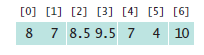
Find the minimum value. Find its position. Remove that position from the array. Calculate the sum.
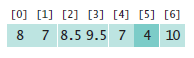
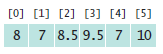
int smallestPosition = 0; for (int i = 1; i < values.length; i++) { if (values[i] < values[smallestPosition]) { smallestPosition = i; } }
Find the position of the minimum. Remove it from the array. Calculate the sum.
Find the minimum value.
Calculate the sum.
Subtract the minimum value.boolean first = true;
for (int i = 0; i < values.length; i++)
{
if (values[i] > 0))
{
if (first) { first = false; }
else { System.out.print(", "); }
}
System.out.print(values[i]);
}
Note that you can no longer use i > 0 as the
criterion for printing a separator. for (int i = 0; i < values.length; i++)
{
if (values[i] fulfills the condition)
{
matches[matchesSize] = values[i];
matchesSize++;
}
}
How can this algorithm help you with Self Check 23?






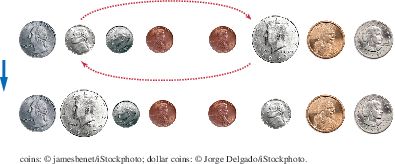

i = 0 j = size / 2 While (i < size / 2) Swap elements at positions i and j i++ j++

i = 0 j = size - 1 While (i < j) Swap elements at positions i and j i++ j--What does the algorithm do?
1 4 14 2 1 3 5 6 23
could be rearranged to4 2 14 6 1 5 3 23 1
Using coins and paperclips, discover an algorithm that solves this task by swapping elements, then describe it in pseudocode.i = 0
j = size - 1
While (i < j)
If (a[i] is odd)
Swap elements at positions i and j.
j--
Else
i++i = 0
moved = size
While (i < moved)
If (a[i] is odd)
Remove the element at position i and add it at the end.
moved--
Consider the algorithm in Section 6.7.5 that finds the largest element in a sequence of inputs—not the largest element in an array. Why is this algorithm better visualized by picking playing cards from a deck rather than arranging toy soldiers in a sequence?
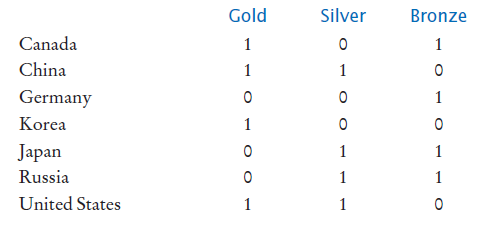
Figure 13 Figure Skating Medal counts
final int COUNTRIES = 7; final int MEDALS = 3; int[][] counts = new int[COUNTRIES][MEDALS];
int[][] counts =
{
{ 1, 0, 1 },
{ 1, 1, 0 },
{ 0, 0, 1 },
{ 1, 0, 0 },
{ 0, 1, 1 },
{ 0, 1, 1 },
{ 1, 1, 0 }
};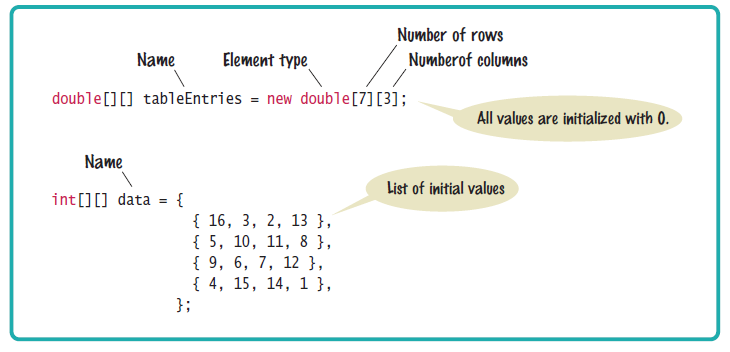
int medalCount = counts[3][1];
for (int i = 0; i < COUNTRIES; i++)
{
// Process the ith row
for (int j = 0; j < MEDALS; j++)
{
// Process the jth column in the ith row
System.out.printf("%8d", counts[i][j]);
}
System.out.println(); // Start a new line at the end of the row
}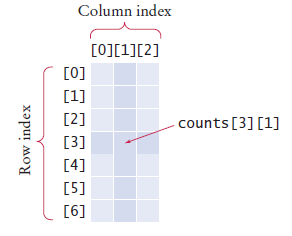
Figure 14 Accessing an Element in a Two-Dimensional Array
for (int i = 0; i < counts.length; i++)
{
for (int j = 0; j < counts[0].length; j++)
{
System.out.printf("%8d", counts[i][j]);
}
System.out.println();
}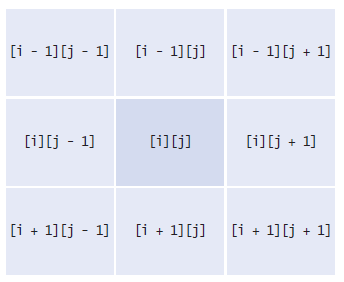
Figure 15 Neighboring Locations in a Two-Dimensional Array
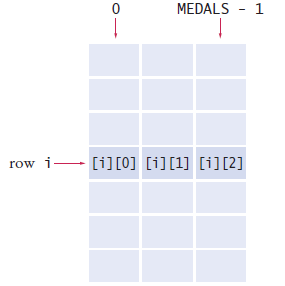
int total = 0;
for (int j = 0; j < MEDALS; j++)
{
total = total + counts[i][j];
}
int total = 0;
for (int i = 0; i < COUNTRIES; i++)
{
total = total + counts[i][j];
}
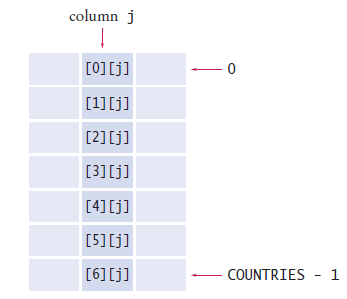
Country Gold Silver Bronze Total
Canada 1 0 1 2
China 1 1 0 2
Germany 0 0 1 1
Korea 1 0 0 1
Japan 0 1 1 2
Russia 0 1 1 2
United States 1 1 0 2
int[][] board = new int[8][8];
Using two nested loops, initialize the board so that zeros and ones alternate, asfor (int i = 0; i < 8; i++)
{
for (int j = 0; j < 8; j++)
{
board[i][j] = (i + j) % 2;
}
}

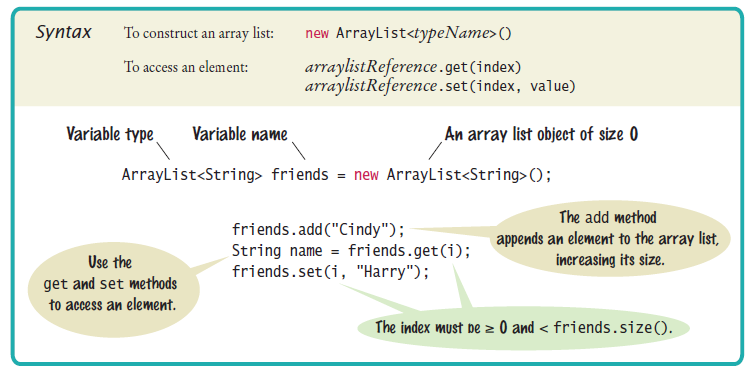
ArrayList<String> names = new ArrayList<String>();
import java.util.ArrayList;
names.add("Emily"); // Now names has size 1 and element "Emily"
names.add("Bob"); // Now names has size 2 and elements "Emily", "Bob"
names.add("Cindy"); // names has size 3 and elements "Emily", "Bob", and "Cindy"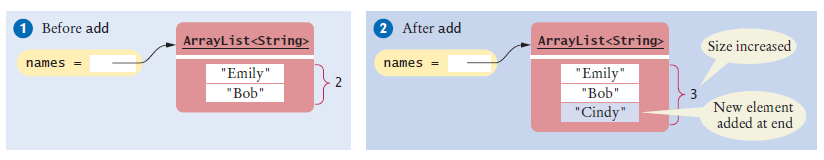
Figure 17 Adding an Array List Element with add
String name = names.get(2); // Gets the third element of the array list
int i = names.size(); name = names.get(i); // Error
names.set(2, "Carolyn");

names.add(1, "Ann")
names.remove(1);
System.out.println(names); // Prints [Emily, Bob, Carolyn]
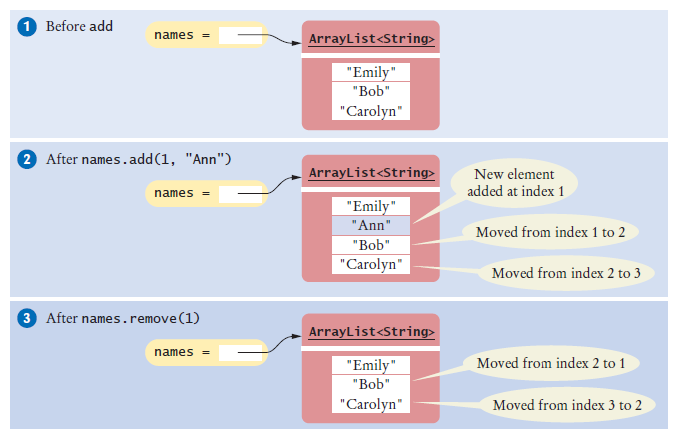
Figure 18 Adding and Removing Elements in the Middle of an Array List
ArrayList<String> names = . . . ;
for (String name : names)
{
System.out.println(name);
}for (int i = 0; i < names.size(); i++)
{
String name = names.get(i);
System.out.println(name);
}ArrayList<String> friends = names;
friends.add("Harry");
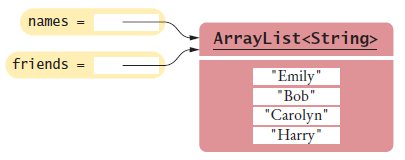
Figure 19 Copying an Array List Reference
ArrayList<String> newNames = new ArrayList<String>(names);
ArrayList<String> names = new ArrayList<String>(); |
Constructs an empty array list that can hold strings. |
names.add("Ann");
names.add("Cindy");
|
Adds elements to the end. |
System.out.println(names); |
Prints [Ann, Cindy]. |
names.add(1, "Bob"); |
Inserts an element at index 1. names is now [Ann, Bob, Cindy]. |
names.remove(0); |
Removes the element at index 0. names is now [Bob, Cindy]. |
names.set(0, "Bill"); |
Replaces an element with a different value. names is now [Bill, Cindy]. |
String name = names.get(i); |
Gets an element. |
String last = names.get(names.size() - 1); |
Gets the last element. |
ArrayList<Integer> squares =
new ArrayList<Integer>();
for (int i = 0; i < 10; i++)
{
squares.add(i * i);
}
|
Constructs an array list holding the first ten squares. |

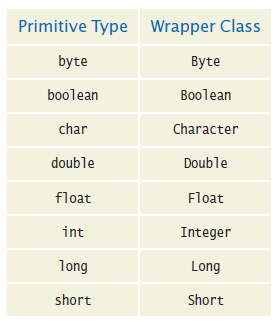
Double wrapper = 29.95;
double x = wrapper;
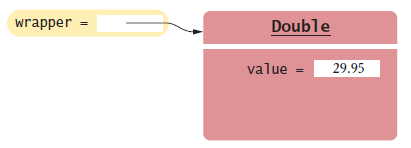
Figure 20 A Wrapper Class Variable
double largest = values[0]; for (int i = 1; i < values.length; i++) { if (values[i] > largest) { largest = values[i]; } }
double largest = values.get(0); for (int i = 1; i < values.size(); i++) { if (values.get(i) > largest) { largest = values.get(i); } }
ArrayList<Double> inputs = new ArrayList<Double>();
while (in.hasNextDouble())
{
inputs.add(in.nextDouble());
}ArrayList<String> words = ...;
for (int i = 0; i < words.size(); i++)
{
String word = words.get(i);
if (word.length() < 4)
{
Remove the element at index i.
}
}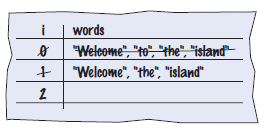
If the element at index i matches the condition Remove the element. Else Increment i.
int i = 0;
while (i < words.size())
{
String word = words.get(i);
if (word.length() < 4)
{
words.remove(i);
}
else
{
i++;
}
}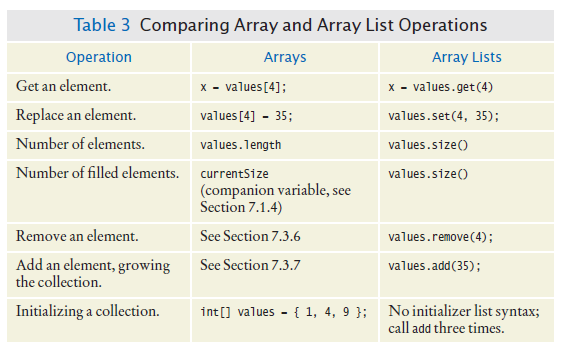
Please enter values, Q to quit: 35 80 115 44.5 Q 35 80 115 <== largest value 44.5
ArrayList<Integer> primes = new ArrayList<Integer>(); primes.add(2); primes.add(3); primes.add(5); primes.add(7); primes.add(11);
for (int i = primes.size() - 1; i >= 0; i--)
{
System.out.println(primes.get(i));
}ArrayList<String> names = new ArrayList<String>;
names.add("Bob");
names.add(0, "Ann");
names.remove(1);
names.add("Cal");
ArrayList<String> names; names.add(Bob);
public void append(ArrayList<String> target, ArrayList<String> source)
{
for (int i = 0; i < source.size(); i++)
{
target.add(source.get(i));
}
}
What are the contents of names1 and names2 after these statements?
ArrayList<String> names1 = new ArrayList<String>();
names1.add("Emily");
names1.add("Bob");
names1.add("Cindy");
ArrayList<String> names2 = new ArrayList<String>();
names2.add("Dave");
append(names1, names2);
String[] weekdayNames = { "Monday", "Tuesday", "Wednesday", "Thursday", “Friday”,
"Saturday", "Sunday" };
public class ScoreTester1
{
public static void main(String[] args)
{
Student fred = new Student(100);
fred.addScore(10);
fred.addScore(20);
fred.addScore(5);
System.out.println("Final score: " + fred.finalScore());
System.out.println("Expected: 30");
}
}
Generic tester:
30 10 20 5
java ScoreTester < input1.txt
Final score: 30 Expected: 30
java ScoreTester < input1.txt > output1.txt